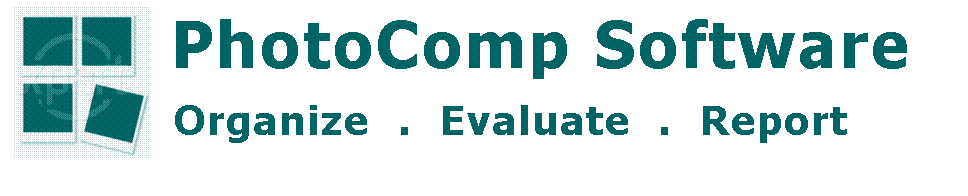Choosing a digital projector can seem like a
daunting task. Ideally, your camera club should trial a short-list of
projectors in your club room in front of some discerning members. Unfortunately
it is difficult to find a retailer who keeps many projectors in stock,
let alone offers them for demonstration purposes, so it is often necessary
to buy a projector based only on the specifications. To help you choose,
here are a few things to consider.
Technology - DLP vs LCD
When it comes to digital projectors, there are two mainstream competing
technologies: Digital Light Processing (DLP) and Liquid Crystal Display
(LCD). Each has its pros and cons.
DLP has the benefit of excellent contrast, which produces really good
blacks if the room is dark enough. On the downside, some people can
see rainbow colours when their eyes scan the projected image.
LCD colours are arguably more naturalistic and accurate and historically
the projectors have been cheaper, but LCD can produce a visible grid
on the screen.
Both technologies can produce stunning images and developments are
continually improving the results that they can achieve so there is
no clear winner and both have their advocates. Over time other emerging
technologies such as LCOS may join the mainstream bringing their own
price/performance benefits.
Resolution
Minimum resolution should be XGA (1024x768 pixels). Just as with digital
cameras there will be a gradual increase in resolution over time but
although XGA amounts to less than one megapixel, that is sufficient
to produce images of high quality and detail, because of the brightness,
contrast and viewing distances involved. Higher resolution than XGA
is an advantage if the budget is sufficient. SXGA at 1280x1024 puts
60% more pixels on the screen than XGA. Of course, you need a laptop
or computer capable of displaying at the chosen resolution, and older
equipment may not handle SXGA.
Contrast Ratio
The minimum contrast ratio should be 600:1, but 1000:1 or greater is
better. Low contrast will result in disappointing blacks, irrespective
of the quality of the room blackout.
Screen Format
Projectors are mostly either 4:3 or widescreen 16:9 although SXGA projectors
are 5:4. Compact digital cameras are usually 4:3 but digital SLRs follow
the traditional 35mm film format of 3:2. An exact match between all
images and the projector is therefore impossible but the main recommendation
would be to avoid widescreen 16:9 projectors because images in portrait
format would be severely cramped and disadvantaged in terms of on-screen
size.
Brightness
This depends upon the size of the room, blackout conditions, screen
type and personal preferences but a projector in the range 1000 to 2000
lumens is likely to be a safe choice. LCD projectors tend to be brighter
than DLP.
Zoom Lens
Most projectors have a zoom lens to make fine adjustments to the image
size without moving the projector. These can be quite limited in range
and powered or unpowered. Many projectors are designed for office use
and have a short-throw wide-angle lens. This will result in the projector
being located more closely to the screen than has typically been the
case with traditional 35mm projectors. Digital projectors are available
with interchangeable lenses but these are normally prohibitively expensive.
Other Features
It may be advantageous to have features such as back-projection (e.g.
for exhibitions). A quiet fan is also a benefit. Although some form
of keystone correction is usually built-in, it is preferable to position
the projector correctly rather than use this feature as it has a detrimental
impact on image quality. Portability is also likely to be important
unless the projector can be securely stored nearby to the clubroom.
Screen
Highly reflective or directional (eg beaded) screens may not be suitable
for a digital projector and a larger room. In addition to uneven illumination,
a beaded screen can produce moire patterns with some digital projectors.
A grey or non-beaded white screen should produce acceptable results,
but this could be a good opportunity to consider replacing an old screen
with a modern one.
Colour Management
It is essential to have the projector/computer combination professionally
colour-profiled to ensure that they deliver accurate colours. In practice,
this requires you to use the same computer and projector every time
as the profile actually resides on the computer.
Extra Equipment
Other equipment to consider during a procurement exercise could include:
a computer or laptop (ideally with matching screen format and resolution),
competition software, other software (e.g. Photoshop & anti-virus
software), colour profiling, protective cases, a projector stand and
a screen. You may also find that the equipment generates a resurgence
of interest in audio-visuals, in which case you may need to purchase
suitable powered speakers. As the life of the projector bulb is measured
in thousands of hours, you may consider it unnecessary to purchase an
extraordinarily expensive spare bulb, as the life of the projector is
likely to exceed the life of the bulb and gas-discharge lamps do not
usually fail prematurely.
Planning Ahead
Whichever projector and computer you decide upon, bear in mind that
they will be obsolete within five years. In addition, the equipment
will require periodic maintenance and software upgrades, so it is strongly
recommended that funding is put aside annually for maintenance and eventual
replacement.
Further information on choosing a projector can be found at Projector
Point.
Return to Articles home
|
|
|
Download
Free
Evaluation Copy

Click on the button above to download a full evaluation copy of PhotoComp
Manager. This is a fully working version, however all images will be
watermarked with "Evaluation Only".
To remove this restriction, you will need a licence, which costs £75.
This allows you to run the program on one computer to manage the entries
and, if you wish, another computer to run the competition.
Click above to pay using a credit or debit card - payments are processed via Paypal. You will receive
a receipt and your licence number by email.
________________
If you would prefer to pay by cheque, or require a copy on CD then email us.
(there is a charge of £2.00 to cover CD postage etc.)
________________
System
Requirements
- Windows 2000, ME, XP or Vista
- Internet Explorer version 5.0 or later
________________
*(There is a charge of £2.00 to cover postage etc. for CDs.)
|